iMenu4u Gift Cards
The iMenu4u gift card is a digital gift card that comes with a pre-loaded value. The iMenu4u Gift cards offer seamless convenience to givers. The recipients are empowered with choice and armed with an easy payment method.
With iMenu4u's vast user base, the Restaurants can extend their reach to our users online. When a customer buys a gift card, he or she gets it in the registered email which can then be sent to the near and dear ones. The customers (or the recipients) can redeem the gift cards when ordering online thru; iMenu4u or at the restaurant. After redeeming, the balance can be checked online as well.
Download iMenu4u App (Android/iOS) or go to www.imenu4u.com
A restaurant gift card allows the holder to pick and choose his or her favourite menu items as opposed to a discount offer or a BOGO offer.
They are a convenient and useful substitute for cash as the recipient can then have a choice of ordering his or her favourite as opposed to selecting only what’s on offer. Gift cards are easy to send. Especially the digital ones which can be sent electronically as well.
2
Select a gift card of your choice
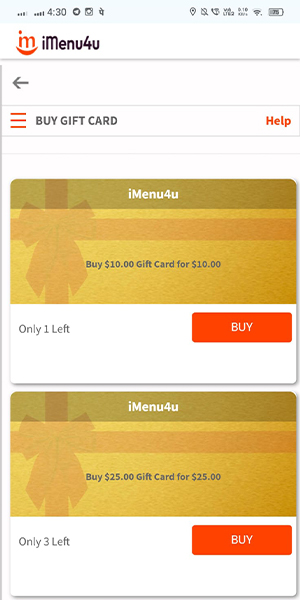
3
Enter the gift card details, user details and proceed to make the payment.
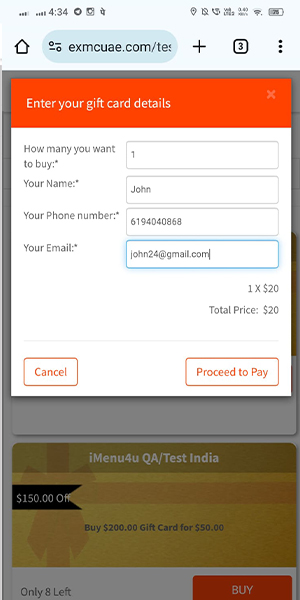
4
Enter credit card details and complete the payment.
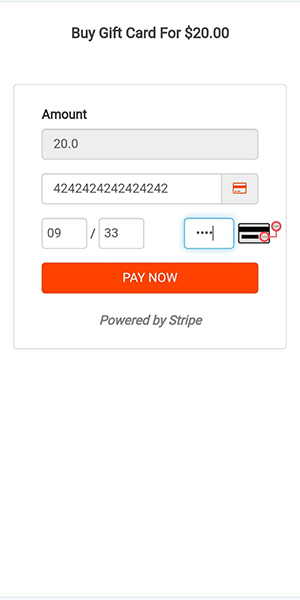
5
The Gift Card will be sent to the email id already entered.
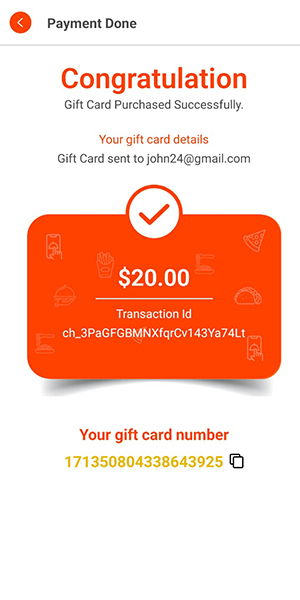
1
Select gift card/credit option of specific restaurant and enter Gift card number.
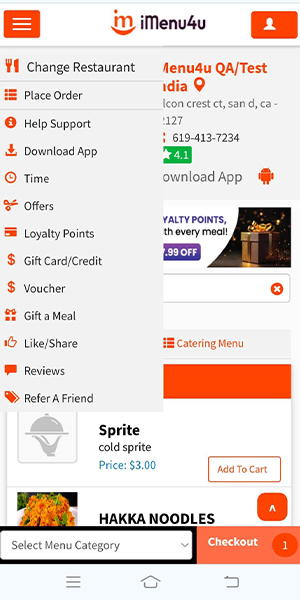
2
Enter Gift Card number
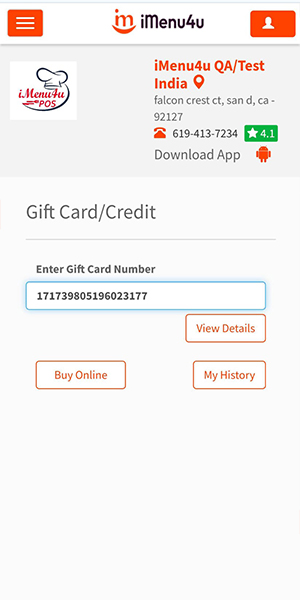
2
Click On "View Details", It will display Gift card Balance and transaction history of Gift Card
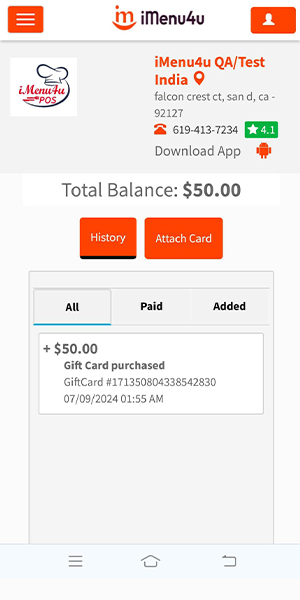
1
Start the ordering for the particular restaurant and select payment option -Gift Card/Credit
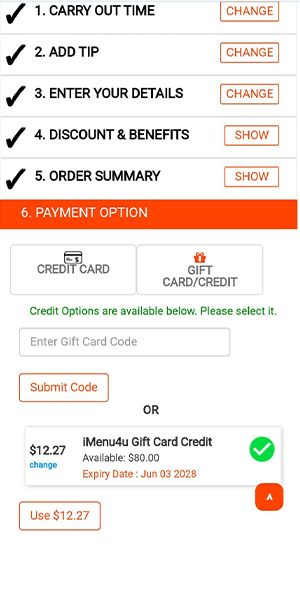
1
Enter Gift Card number in Gift Card/Credit and Click On "View Details", it will display transaction history of Gift Card
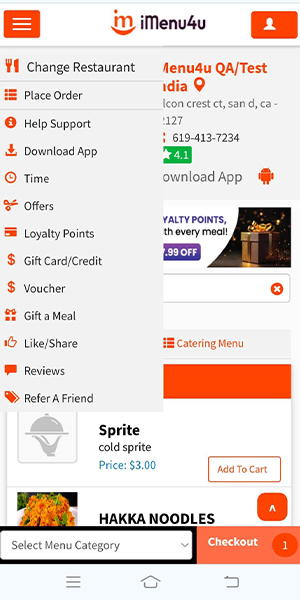
2
Enter Gift Card number
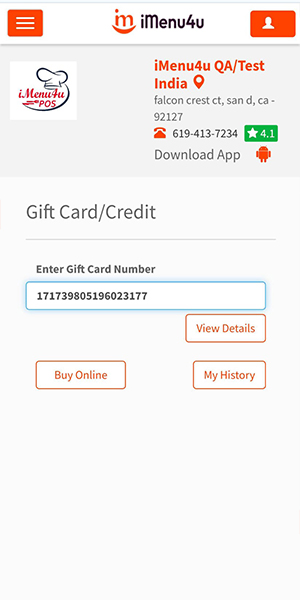
2
Click On "View Details", It will display Gift card Balance and transaction history of Gift Card
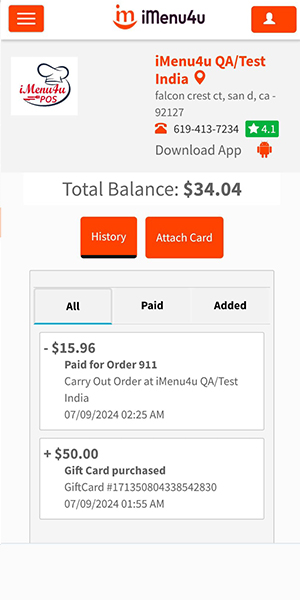
Gift cards are a critical channel for restaurants to pursue as they continue to grapple with lower revenues from dine-in services. The shift to digital wallet adoption has led to a high demand for e-Gift Cards as it is proving to be the preferred contactless option and popular across the board.
1
Select “Promotions” and then select “Gift Card”

2
Enter the “Gift Card Number” or scan the “QR Code”.

3
Enter the “Amount to be redeemed” and click on “Redeem Now”

1
Select "Gift Card" option from payment section.
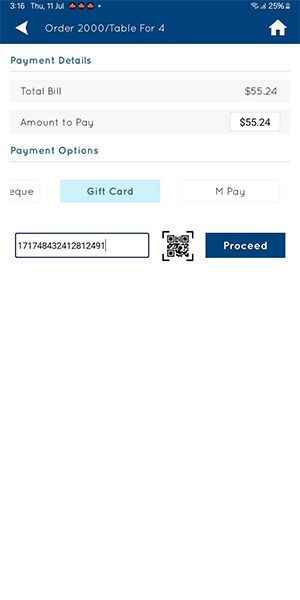
2
Enter Gift card Number or scan QR code of Gift card and Click on Proceed.
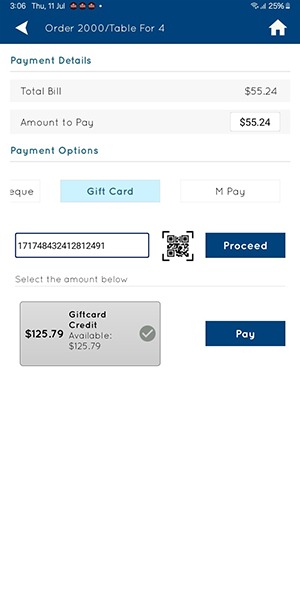
3
Select amount to be paid from Gift Card credit and proceed to Pay.
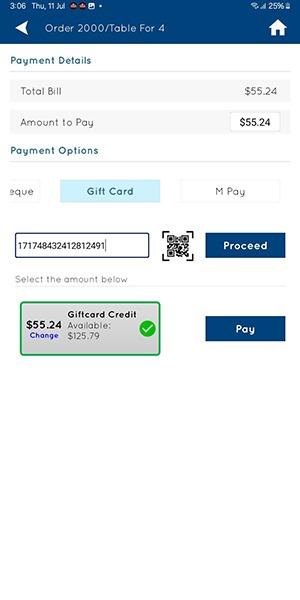
1
In the Notification app, select “Promotions” and then select “Gift Card”

2
Enter the “Gift Card Number” or scan the “QR Code”.

3
Enter the “Amount to be redeemed” and click on “Redeem Now”

A gift card is a type of a prepaid card and the payment for all the gift cards issued by iMenu4u and used by customers will be settled in the monthly account settlements for which invoices are generated and sent to the member restaurants where the card(s) are redeemed.
1

2

3

- While consumers often purchase gift cards redeemable at a particular restaurant because they know the recipient will enjoy it, many also give gift cards to friends and family as a means of introducing them to restaurants they themselves favour.
- Attract new customers – A person buying a gift card is effectively your brand advocate recommending your food and services to others.
- Branding – Gift cards create a lasting impression in the minds of customers and is an excellent marketing tool
- Immediate cash flow – Gift cards provide an immediate injection of cash which can be used to cover operating costs.
